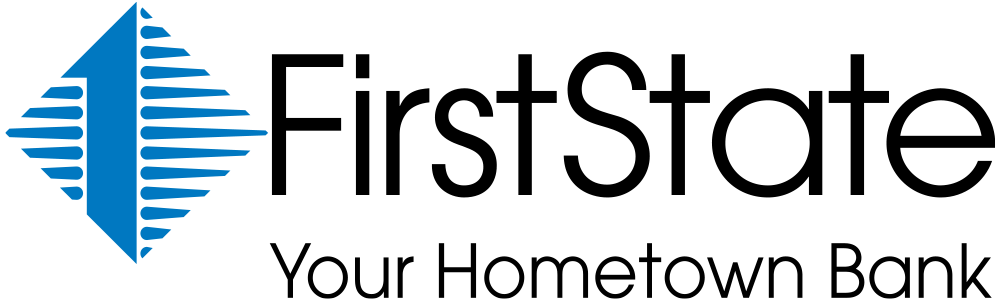Your finances are safe and secure with First State Bank.
Read More
Mobile Deposit FAQs
Q. Who is eligible for Mobile Deposit?
A. In order to use this feature, you must:
- have an eligible First State Bankpersonal checking or savings account open for 90 days
- be enrolled in Online Banking
- have downloaded the mobile app
If you are a Mobile Banking app user, once your account(s) is open over 90 days, Mobile Deposit will automatically be available on the app.
Mobile Deposit is not available for the browser or text versions of FSB Mobile Banking. Tablets with rear-facing cameras are required for Mobile Deposit.
Q. What types of accounts are eligible for Mobile Deposit?
A. First State Bank personal checking or savings accounts are eligible excluding Health Savings Accounts.
Q. Is there a limit on the dollar amount and number of deposits I can submit?
A. There is no limit for the number of deposits allowed but there are daily limits on the dollar amount of checks that can be deposited using Mobile Deposit. We established a limit that provides sufficient access for the majority of our customers. If you have questions about the limit, please contact Customer Service at 866-372-1275.
Q. How will I know if First State Bank received my deposit?
A. After you have taken a picture of the front and back of your check and have confirmed your deposit, you will receive a “Deposit Pending” notification. If we receive and accept a mobile check deposit before 7 pm ET on a business day, your deposit(s) will process on business days after 7 pm. Deposits made after 7 pm ET or on weekends or holidays will be processed the next business day. Return to Mobile Banking - Deposit History page after this time to ensure your deposit was accepted for processing. A check could be rejected after being accepted by the Mobile Deposit system (such as a stop payment, incorrect endorsement, etc.). Your recent deposit and a picture of the check(s) will be stored in the “Deposit History” screen within the app for 30 days.
Q. When will my funds be available?
A. Your funds will be available the next business day, if no hold is placed. If we receive and accept a mobile check deposit before 7 pm ET on a business day, we consider that day to be the date of your deposit. Deposits made after 7 pm ET or on weekends or holidays will be processed the next business day.
Q. What do I do with the check after using Mobile Deposit?
A. Once your deposit has posted to your account, destroy or properly dispose of it.
Q. What if I submit the same deposit twice in error?
A. Built-in audit checks will recognize a duplicate deposit and will not allow the second deposit.
Q. A check I submitted was returned, can I resubmit it?
A. No. If a check is returned for insufficient funds, you may not redeposit the check through Mobile Deposit.
Q. How secure is Mobile Banking and Mobile Deposit?
A. FSB Mobile Banking and Mobile Deposit employ industry best practices with regards to security. It has been assessed against industry security criteria by a number of independent system security experts. At a high level, FSB Mobile Banking offers the following security safeguards:
- Authentication - Mobile browser and app customers are authenticated for every interaction with any FSB Mobile Banking component. Customers are authenticated by username and password or by utilizing existing login credentials.
- Encryption - 128-bit encryption is used for all transactions within FSB Mobile Banking.
- Fraud - FSB Mobile Banking incorporates mechanisms such as transaction validation and transaction reconciliation processes to detect fraud.
- Availability/Resilience - FSB Mobile Banking is protected against malicious attacks through software and server hardening measures.
- Audit Ability - FSB Mobile Banking provides full audit capabilities through event logs and event-based reporting.
Q. What happens if I lose my device?
A. No information is actually stored on your device but you can disable mobile banking on your device at any time from within Online Banking. To do this:
- login to your Online Banking account
- choose Profile at the top
- scroll down to Mobile Banking Profile
- click on Manage Devices
- click on “Stop Using this Device for Mobile Banking” next to your mobile phone number
Q. Is this safe to use over Wi-Fi?
A. Yes. The use of the mobile banking app over Wi-Fi is no different than using it on your phone’s data connection. All data is sent over an encrypted Secure Socket Layer (SSL) connection.