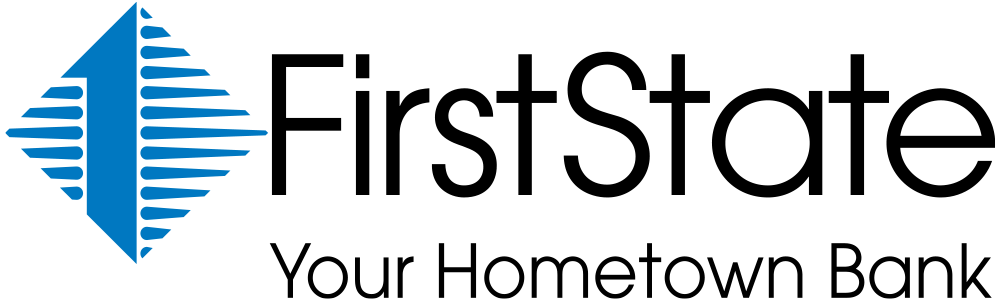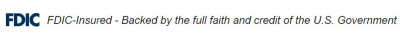Your finances are safe and secure with First State Bank.
Read More
Online Banking Access when using Internet Explorer
If you use an Internet Explorer browser to access First State Bank's Online Banking, please confirm your browser is updated to ensure uninterrupted connectivity before May 6, 2018.
- Our recommendation is to use or upgrade to Internet Explorer (IE) version 11, to access Online Banking. If you are already using IE 11, no action is required. To check your browser version, on the tool bar, click Help and then About.
- If you are unable to upgrade to IE 11, please ensure that TLS 1.2 is enabled in the browser settings. Instructions to enable TLS 1.2 for IE 9 and 10 are outlined below.
- Ensure TLS 1.2 is checked, if not, check TLS 1.2 and select Apply then Ok.
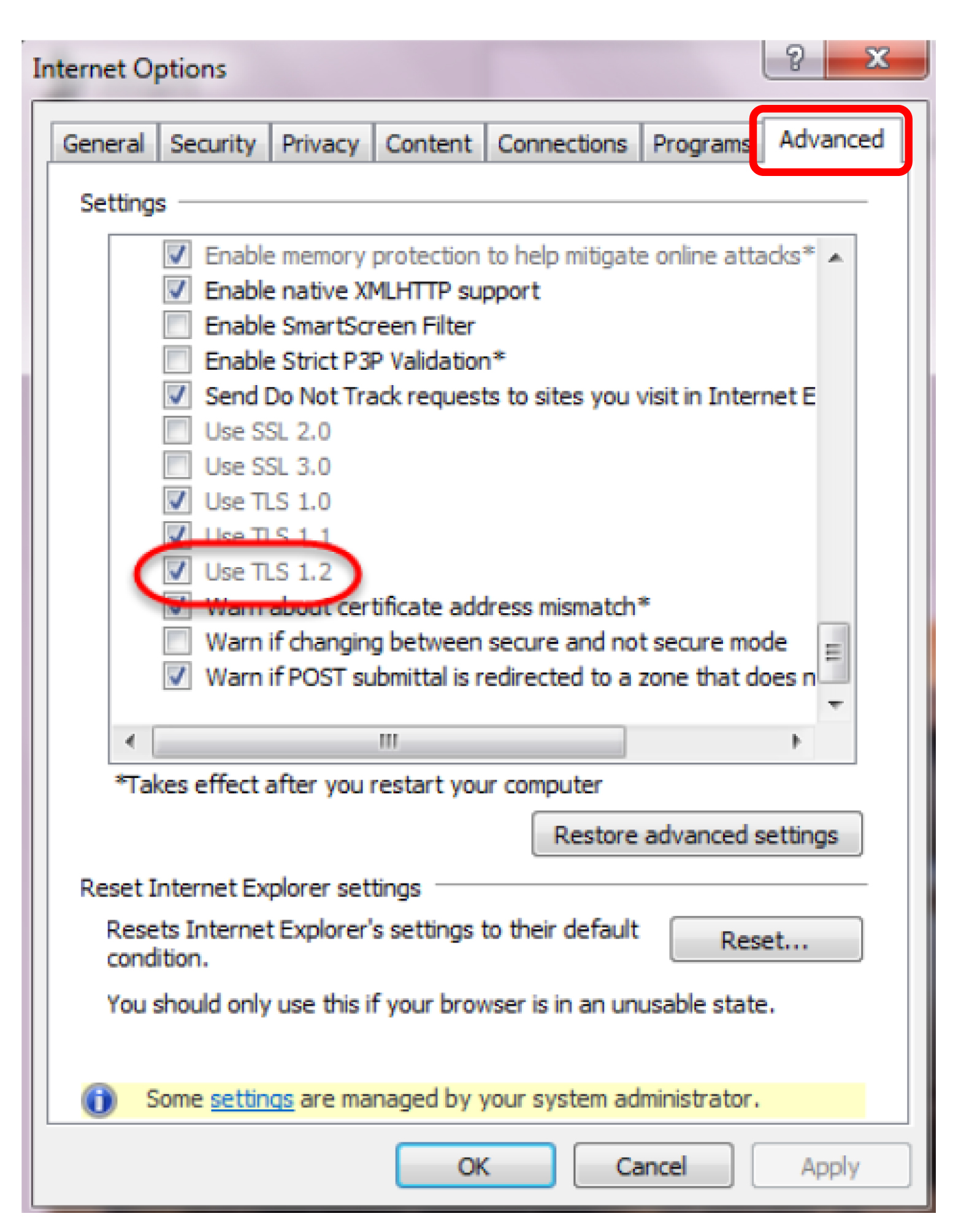
- Do not uncheck TLS 1.0 and 1.1, as access to other sites that have not yet enabled TLS 1.2 will be adversely affected.
If you need assistance or have any questions, please contact Customer Service at 866-372-1275.